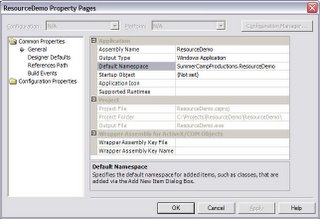Yesterday I went to the
local Visual Studio Launch Event in Brookfield. Everyone was there for one thing... the free copies of software. Specifically they gave away full versions of Visual Studio 2005 Standard, and SQL Server 2005 Standard (not time expiring versions). The talk they gave was... well... about what you'd expect. I thought I'd share a few impressions.
First of all, I know its a difficult thing to do one of these so well, as to not have any complaints from anyone. Whidbey included so many new features, that trying to talk about all of them in 4 hours, in sufficient depth to satisfy everyone, is simply impossible. But that doesn't mean I can't complain does it?
One of the first things that they talked about was
Visual Studio Team System. This includes functionality of
Team Foundation Server (bug tracking, source code control, and project management), as well as developer tools like unit testing, and architecture tools. This is not a new market space. Products have existed for a long time in these areas from companies like
Rational (now owned by IBM),
PVCS (now owned by Serena),
NUnit, and many many more. The funniest part about the talk was how they pretended like they were innovating here, instead of simply duplicating existing products. Of course the reality too is that there simply aren't as many features in their versions, as with the products they aim to replace. The only advantage is the tighter integration with Visual Studio proper.
Next up was the discussion of new functionality in ASP.NET. He blew a lot of time here. Unfortunately for him, he tried to move off of the script, and there were several times where it didn't work for him. It wasn't his fault at all, as he was trying to write code on the fly, and naturally had errors occur, some of which weren't easily debugged. There were some interesting things shown here, and I suppose I was disappointed that so much time was spent here mostly because I'm a Windows Forms developer. But even I do some web development, so I could appreciate what was being shown.
Then came the Windows Forms demonstration. It sucked. First of all, he spent about half and hour showing a couple custom controls he wrote, which didn't use any new features in .NET 2.0. They were written completely with functionality available in 1.0. So what was the point? He did show two new controls that are available in .NET 2.0, but it was a very short demo. Finally, he demonstrated
Click Once Deployment, which was intriguing, and fairly worthwhile.
Overall, I think they made the mistake of showing
too much code. Really, in a 4 hour demonstration, you can't show
any code that's not trivial, so why bother with really trivial code at all? Why not concentrate on a higher level discussion of new features? Just my two cents. Like I said in the beginning, I was really just there for the take aways.