Click Here to Find Out There's Nothing You Can Do
I have a really cool USB Keychain Hard Drive which I absolutely love. It happens to be USB 2.0, but works on USB 1.1 ports. Now then, my computer at home has USB 2.0, but my computer at work only has USB 1.1. Every single time I plug it in at work, I get the following popup from Windows:
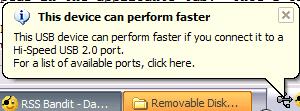
It's only mildly annoying, and usually I just clicked on the X to make it go away. But then I thought... maybe there really is a USB 2.0 port on this computer that I don't know about. After all, if there wasn't a way to fix the perceived problem, why would Windows bother telling me about it? So I clicked on the popup bubble only to get the following dialog:
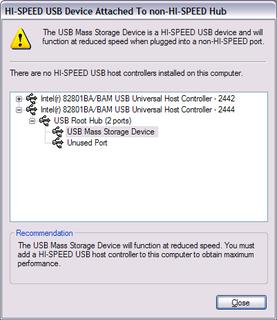
So as it turns out, there really are no USB 2.0 ports, yet Windows will keep telling me that every single time I try to use it. Never mind that the device still works perfectly well... you'd think that they'd give you a checkbox on the dialog saying something like "Don't tell me this again". They do it for other things. If only Microsoft brought me into a usability lab for one day... I'd rock their world.
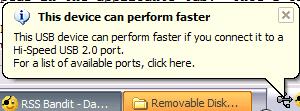
It's only mildly annoying, and usually I just clicked on the X to make it go away. But then I thought... maybe there really is a USB 2.0 port on this computer that I don't know about. After all, if there wasn't a way to fix the perceived problem, why would Windows bother telling me about it? So I clicked on the popup bubble only to get the following dialog:
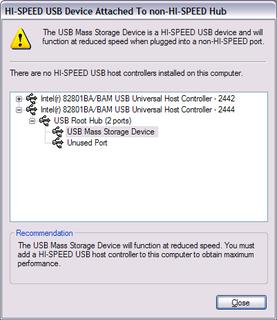
So as it turns out, there really are no USB 2.0 ports, yet Windows will keep telling me that every single time I try to use it. Never mind that the device still works perfectly well... you'd think that they'd give you a checkbox on the dialog saying something like "Don't tell me this again". They do it for other things. If only Microsoft brought me into a usability lab for one day... I'd rock their world.


